Nowadays, capturing and sharing stunning photos has become more important than ever. Whether you’re a professional photographer, an influencer, or someone who simply enjoys taking beautiful pictures, editing your photos professionally can make a world of difference. It allows you to enhance the colors, adjust the lighting, remove unwanted elements, and add artistic effects, ultimately transforming your ordinary photos into extraordinary works of art. If you’re looking for a user-friendly and efficient tool to edit your photos like a pro, look no further than VanceAI Photo Editor. This online photo editing software of VanceAI is packed with a plethora of handy tools and AI-powered features that will take your editing game to new heights. Let’s dive into the world of professional photo editing and discover how VanceAI Photo Editor can help you unleash your creativity and achieve stunning results.
VanceAI Photo Editor: The Ultimate Editing Companion

VanceAI Photo Editor is a powerful and intuitive online tool designed to simplify the process of editing photos professionally. With just a few simple clicks, you can transform your ordinary photos into stunning masterpieces. Beyond the basic editing features like cropping and resizing, VanceAI Photo Editor offers a wide range of AI-powered tools like the background remover that allows you to eliminate backgrounds, and the AI image enlarger that upscales images up to 800% quality, etc. This comprehensive set of features makes VanceAI Photo Editor the ultimate companion for both amateur and professional photographers.
Understanding the Basics of Photo Editing

Before diving into the world of professional photo editing, it’s essential to understand the basic principles. Familiarize yourself with concepts like composition, color theory, and lighting techniques. This knowledge will serve as a foundation for your editing process and help you make informed decisions while working with VanceAI Photo Editor.
Enhancing Colors and Contrast
Colors play a vital role in photography, setting the mood and evoking emotions. With the AI Photo Editor, you can easily adjust the colors and contrast of your photos to create the desired impact. Experiment with color saturation, hue, and brightness to bring out the true essence of your images. Find the perfect balance that enhances the visual appeal and maintains the natural look.
Adjusting Exposure and Lighting
Proper exposure and lighting can make or break a photo. With VanceAI Photo Editor, you have the power to fine-tune the exposure levels and adjust the lighting to highlight the key elements of your composition. Whether you want to brighten up a dark image or add a soft glow to a portrait, the intuitive tools in VanceAI Photo Editor make it easy to achieve the desired results.
Applying Filters and Effects

Filters and effects can add a unique touch to your photos, transforming them into visually captivating pieces of art. VanceAI Photo Editor offers a diverse collection of filters that cater to different styles and aesthetics. From vintage effects to bold and dramatic filters, you can experiment and find the perfect look that aligns with your creative vision.
Choosing the Right Tools and Features
VanceAI Photo Editor offers a plethora of tools and features to cater to your specific editing needs. Explore the various options available, such as cropping, resizing, removing backgrounds, enhancing image quality, removing unwanted objects, and restoring old photos. Take your time to understand the capabilities of each tool and how they can contribute to the overall aesthetics of your photos.
Retouching and Fine-Tuning Details
Attention to detail is crucial in professional photo editing. With VanceAI Photo Editor, you can easily retouch and fine-tune the details of your photos. Whether it’s removing blemishes, reducing wrinkles, or enhancing the sharpness of certain elements, the advanced retouching tools in VanceAI Photo Editor give you the precision and control to achieve flawless results.
Step-by-Step Guide to Editing Photos Professionally
Step 1:VanceAI Photo Editor. Support to enter the workspace just by clicking on “Edit Photo”

Step 2:After uploading, then you can choose edit settings from side,
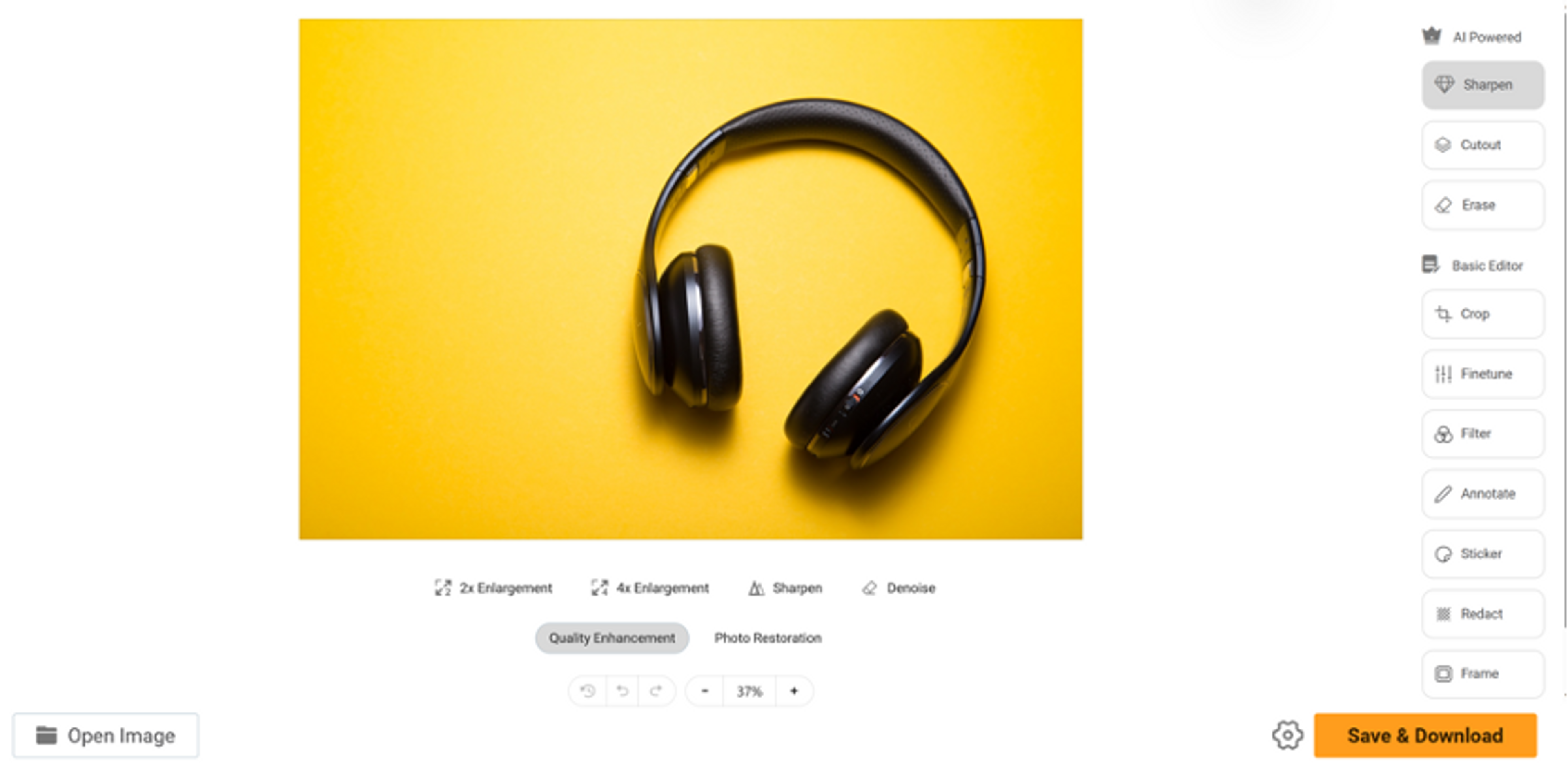
Step 3:If the preview is great for you, then you can save or download this pic into your device.
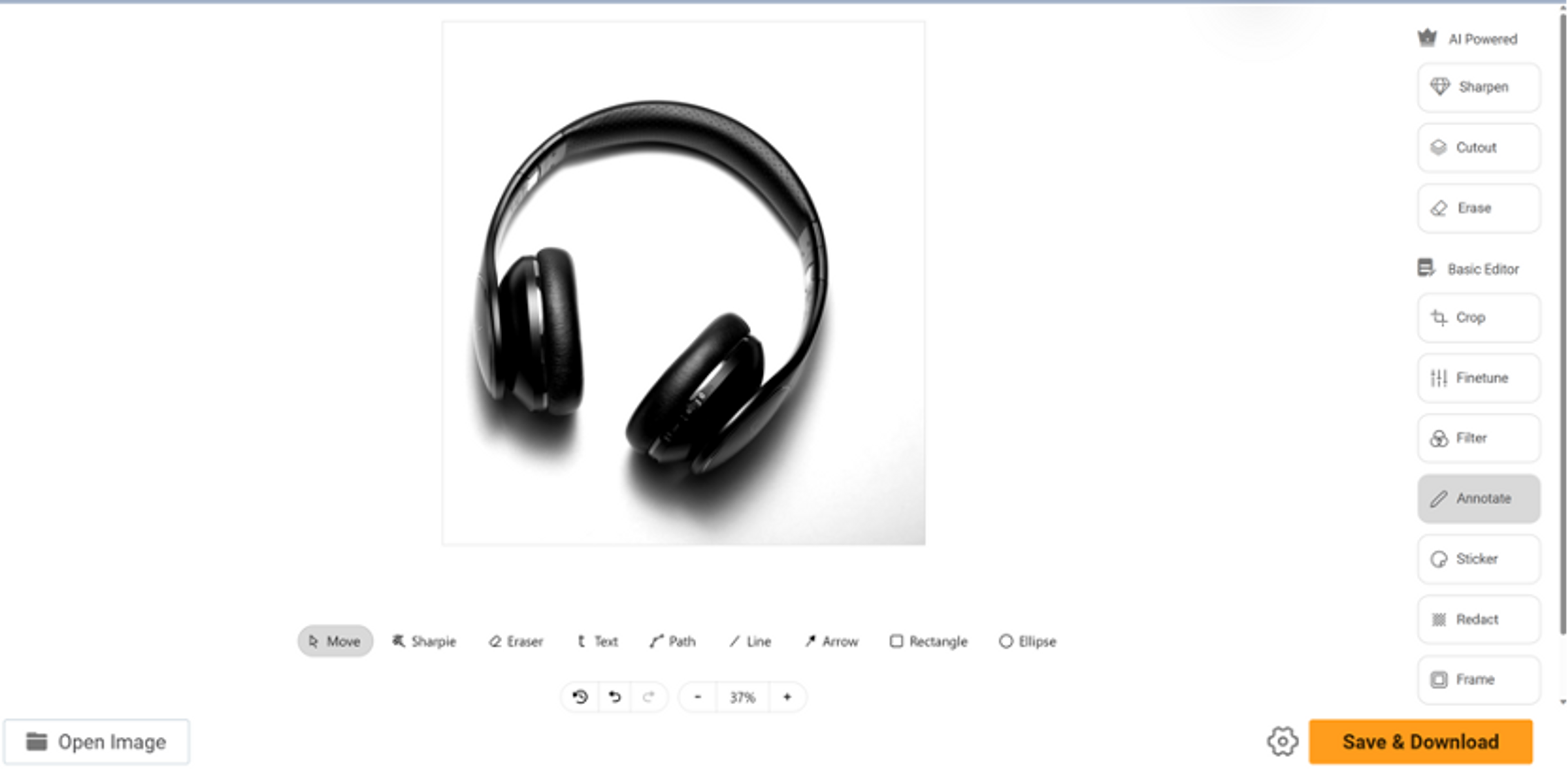
In conclusion,
Editing photos professionally has never been easier thanks to VanceAI Photo Editor. With its array of powerful tools and AI-powered features, you can take your photo editing skills to new heights. Whether you’re a beginner or a seasoned professional, VanceAI Photo Editor offers a user-friendly interface and intuitive controls that make the editing process a breeze, as well as its VanceAI PC. Unlock your creative potential, enhance the visual impact of your photos, and captivate your audience with stunning images. Give VanceAI Photo Editor a try and experience the magic of professional photo editing. Elevate your photos from ordinary to extraordinary and leave a lasting impression. This time we summarized how VanceAI Photo Editor can help you edit photos professionally. Please take this opportunity to try it out and unleash your creative potential today.


Comments are closed.